Turn Off Those Super Annoying Autoplay Ads in FireTV
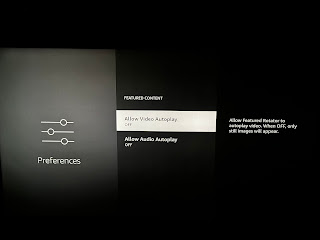
Bad Decisions:
In moves seen aimed at ensure I finally switch devices, in addition to recently adding ads to Prime, Amazon decided to start autoplaying ads as soon as the device turns on.
Buried Settings:
Fortunately, this can be disable under Settings > Preferences > Featured Content.
While in Preferences, I stopped in Privacy Settings to turn Off the slew of tracking On by default.
Repeated Pain
Sadly these settings are per device, not account, so you’ll have to make them on every device.

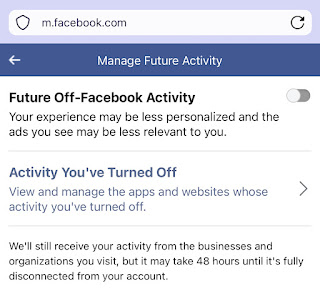
Comments
Post a Comment